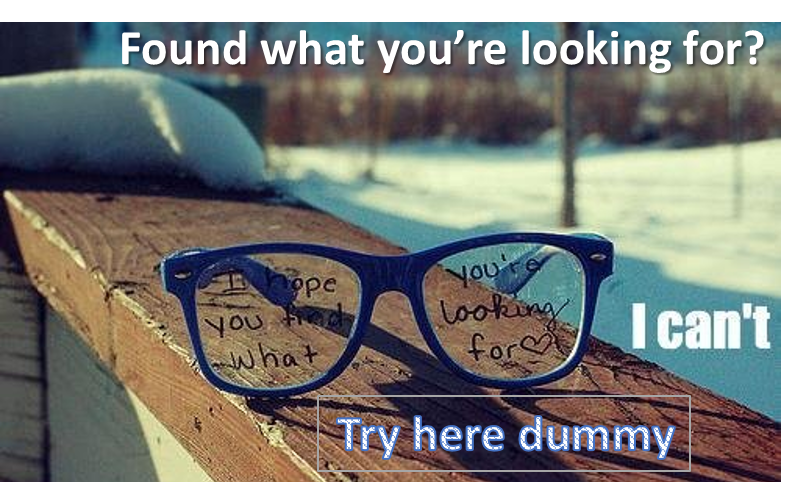While Yahoo has been well beaten on most fronts by Google, it is still a force to contend with. One of the most overlooked aspects of Yahoo is how good their Android Apps are. A case in point is the Yahoo Mail App. So what’s in it for users?
Download Yahoo Android – First Impression of the App
Appearance
This app delivers impressively sharp visual due to the innovative theme support. While the background is striking, it blurs out when you are going through your inbox. Once you pop out into the main menu, the app assigns a highlight color throughout the app. While you get a somewhat similar set up on the web, the two platforms do not sync. The icon set is minimalist and flat with smooth transitions.
Services
When you install Yahoo Mail for Android in your device you can access various other services from Yahoo. These include news, web search, sports scores, weather forecast, images and videos. You get all these without having to install any other apps. However, it is worth noting that most of these features are only available in the USA.
Features
With the app installed you can practically use your Android phone as you would use your PC. You can send and receive emails, attach and download attachments. You have access to a rich text editor to make it easier to compose messages. You can also include emoticons in your emails. The app also allows you to print out your emails and other documents right from the app. You can send the emails to a cloud or local printer.
Notifications
Every time you get a new email, you will get an instant notification from the app. While this comes in handy, it can also be a nuisance if you are in a meeting or do not want to be distracted. The good news is that the Yahoo Mail app allows you to mute notifications.
Yahoo would have done better by making it possible to reply to emails through actionable buttons on the notification tray. For this reason, you are required to open the app in order to take any action on a message. User experience on Android tablet is superb.
Download Yahoo Android – The Good and the Bad
As with most apps, Yahoo mail is not all hunky-dory. It does have its faults. For example, it features an ad at the top that never goes away. This can be somewhat irritating for some people. While it does have the option of pulling in email from other providers, it does not work so well in practice. For example if you wanted to add you gmail account to the app, you will have to contend with the fact that the app polls on POP and not IMAP. This means your emails cannot sync. Nevertheless, you can add several Yahoo email accounts to the app.